Purchase
We've designed the Dalys.lt online shop for your convenience, so it's really easy to shop here. You only need a few steps:
Choosing the goods you want
Add the goods to shopping cart
Review your shopping cart
Choose your delivery method and pay for your goods
Choosing the goods you want
You can search for a part by vehicle make and model in the search area on the home page under "Your car parts" by selecting the manufacturer, model and modification and clicking the green "Search" button.
On the results page, you can see more information and choose from the options available at the time in Lithuanian car scrapyards.
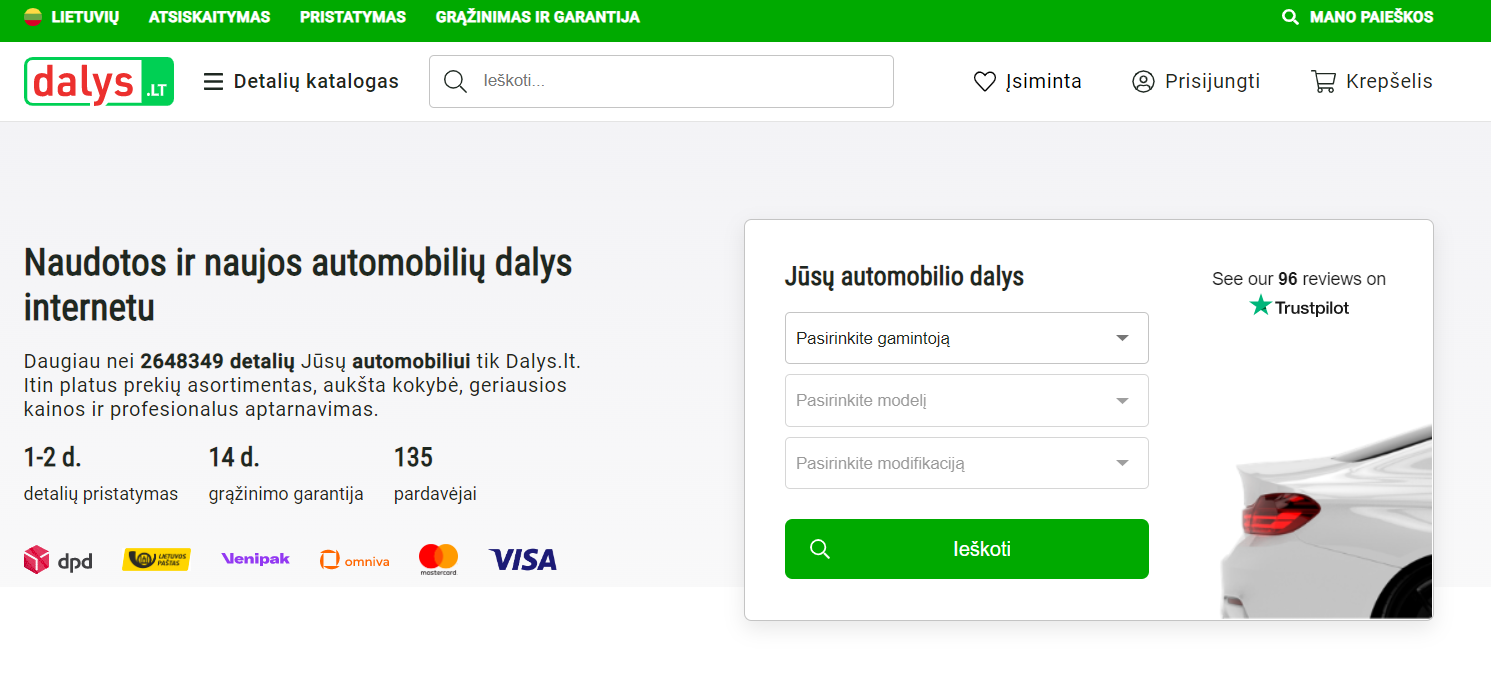
Parts can be searched by name or serial number using the search box at the top of the options bar under "Parts Catalogue". After entering the text or serial number, suggestions will be provided to further your search.
You can also search for the car or motorcycle parts you want in the very handy categorized "Parts catalogue", which can be found in 2 ways: on the homepage, in its lower part or in the drop-down menu in the top menu bar.
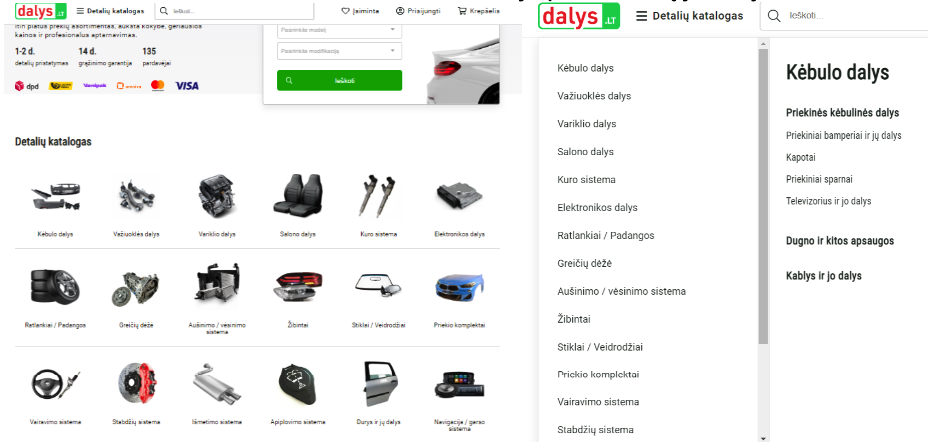
Add the goods to shopping cart
Always read all the information provided for a particular part. If you are satisfied with all the technical data, price and delivery/collection options and other information provided by the Seller, please add the part to your shopping cart. To do this, click on the green "Add to shopping cart" button.
Please note that adding an item to the shopping cart does not reserve it.
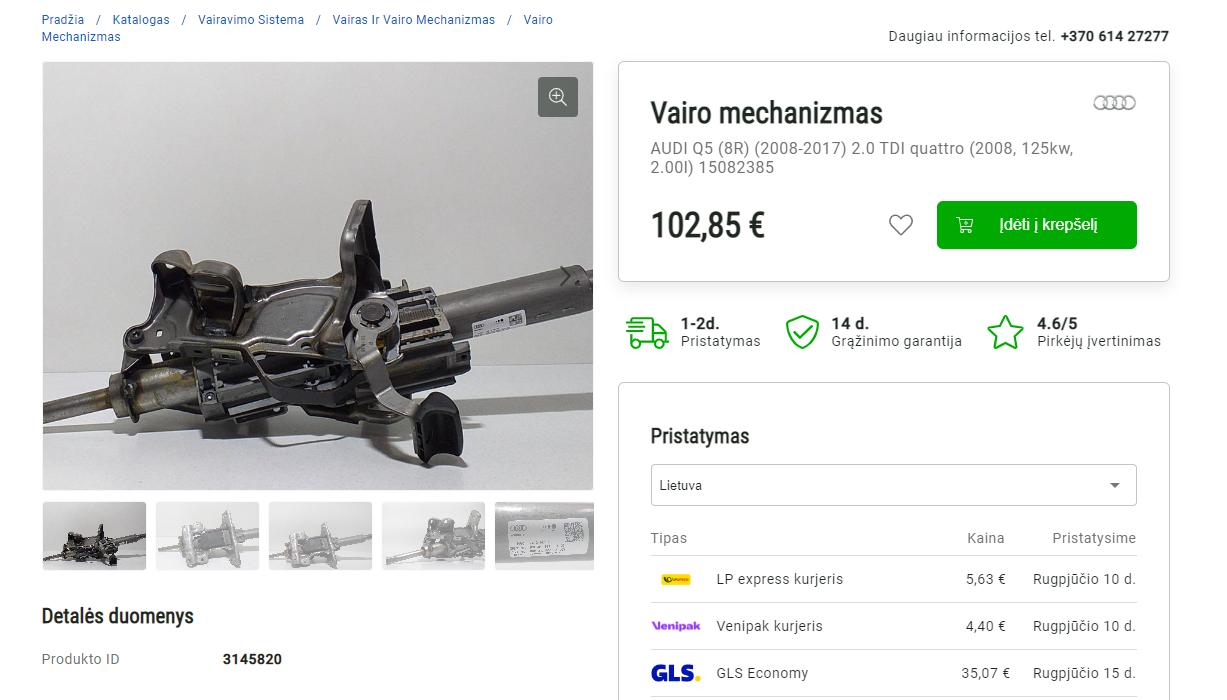
If you want to continue your search for other Goods, return to the home page or the selected category and continue your search.
Once you have found all the items you want, proceed to the next step "View shopping cart".
View shopping cart
This short but very important step will ensure that you are as happy as possible with your order. By clicking on the shopping cart image in the top right corner of the window, you can double-check all the items you have selected and added to your basket.
Once you are satisfied with all the choices and you do not want to change anything, proceed to the next step and click on the "Continue order" button, which will take you to the steps for selecting delivery and payment.
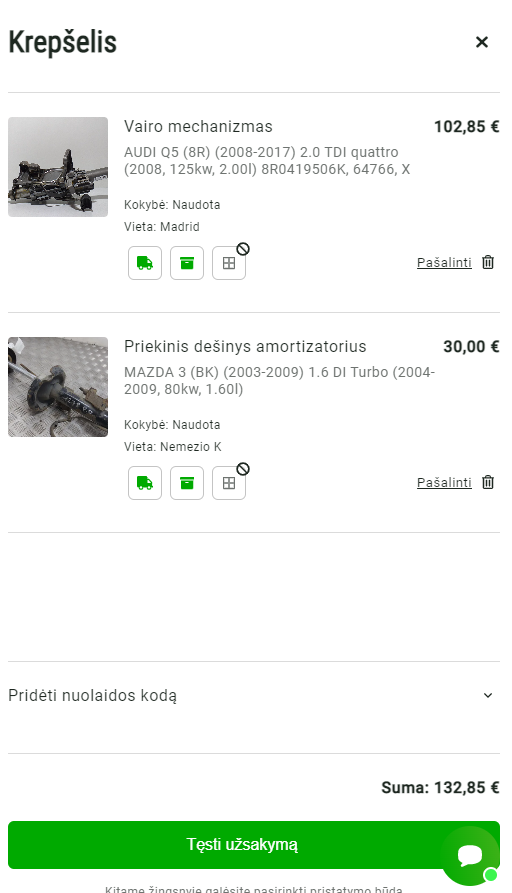
Choose your delivery method and pay for your goods
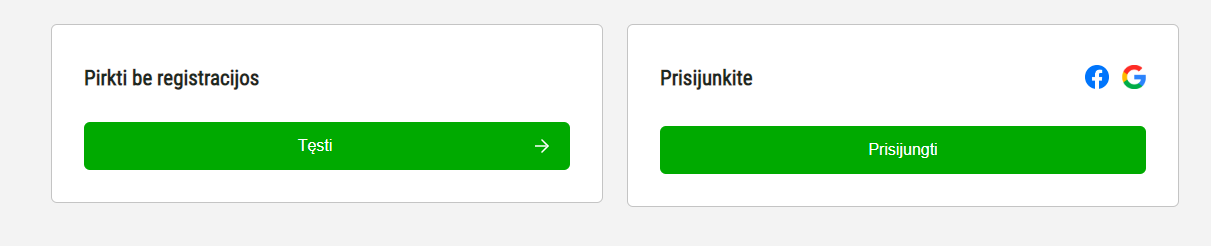
If you are a registered user, please log in, and if you want to buy without registering, you will be asked to enter your personal information to confirm your order and to have the goods delivered to the location of your choice.
In the next step , "Delivery", you will be able to choose the most convenient delivery method for you. In this step, you will see the estimated delivery time and the cost of the delivery method.
In the last step "Payment" you can choose the most convenient payment method for you. For your convenience, we cooperate with all the most popular banks in Lithuania and offer the possibility to pay via PayPal, the international payment system.
After successful payment or choosing the option to pay on delivery, you will receive a notification to the email address you have provided that your order has been processed. If you have chosen to receive your goods via courier service, please wait for a message or call from them, and if you collect the goods yourself, we will send you another email notification when the part is ready for collection.
We want you to receive your goods in the most convenient way for you, so you will be able to choose the method of delivery in the last step of the purchase process. You can collect the goods free of charge on the spot* from the Seller or choose a courier to deliver the goods to you. The estimated delivery time is indicated separately for each delivery method.
* for each item, the city where the part is currently located in the scrapyard is indicated in the "Car" section. So if you are in the same city, it may be more convenient for you to collect the part directly from the Seller.

